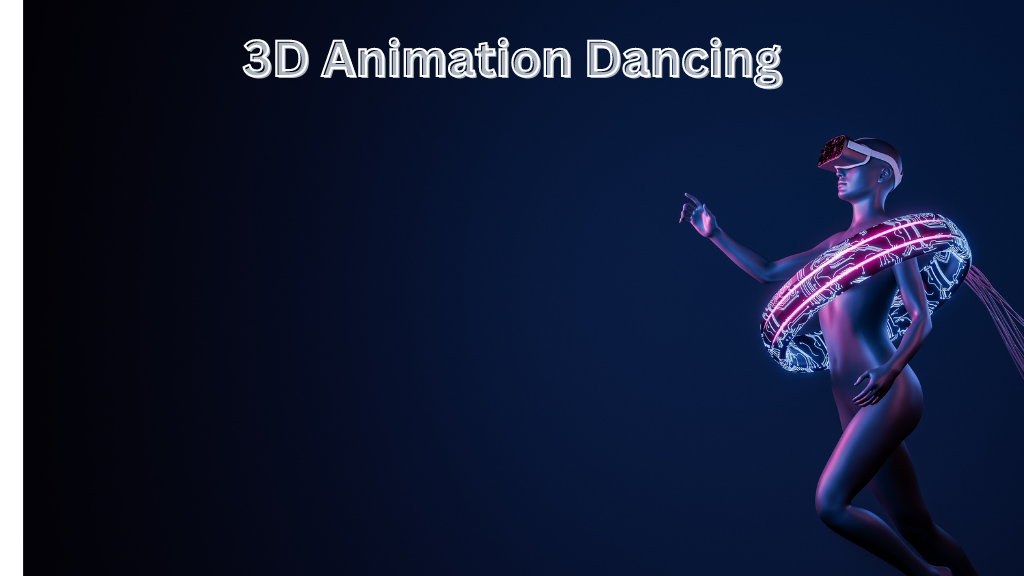
3D animation dancing is a fantastic way to inject excitement and realism into various projects, ranging from cartoons and video games to animated short films and advertisements. It brings characters to life and makes them more captivating and engaging for the audience.
To make 3D characters dance, there are several approaches you can take. You can choose to use the PhantomDance dataset, which provides a wide range of realistic and expressive dance sequences synchronized to music. This dataset uses a generative approach, leveraging key pose generation and in-between parametric curve regression through transformer-like networks. This allows for easy adaptation to industrial animation workflows.
Another approach involves utilizing motion capture data. With this technique, you can animate 3D models using the same rigs and controls that animators use during production. Motion capture provides flexibility when it comes to adjusting the timing or rhythm of dance performances if needed.
There are various motion capture software options available, many of which are free and open-source. Programs like Blender 3D animation suite and Unity 3D game engine support the FBX format, which is compatible with character-oriented 3D modeling and animation applications.
Once you have completed the animation, it is crucial to test it thoroughly. You can use video editing software or, for a more immersive experience, real-time 3D game engines like Unreal or CryEngine to run your animation. This allows you to identify any areas that require additional attention and make necessary adjustments.
Getting Started with 3D Animation Dancing
To begin creating 3D animation dancing, you need to focus on models that can move and interact realistically with music. You can achieve this by utilizing motion capture or creating frame-by-frame animations.
In this tutorial, we will explore how to create a dance animation using Blender. Start by selecting a model you want to animate, set the animation tempo to match the beat of the song you have in mind, and adjust the parameters of the model to enhance its realism. Then, animate the model and add expressions to create a sequence of engaging movements. Finally, refine the animation to ensure that the expressions synchronize seamlessly with the dance routine.
Whether you are an experienced animator working on character body mechanics or a beginner exploring dance animation, this tutorial will help you kickstart the process. It covers the basics of retargeting and guides you through all the stages of animating a pole dance, from scene setup to blocking and beyond.
Modeling for 3D Animation Dancing
The process of 3D animation involves multiple distinct tasks to produce a final product. 3D modelers produce assets that animators later animate. This collaborative process often requires manipulating multiple limbs independently to convey movement, and it may involve trial and error until both teams find an acceptable solution. Close collaboration between modelers and animators is crucial to ensure seamless integration of the animations.
Concept art and model sheets play a significant role in streamlining the modeling process. They provide 3D modelers with a clear understanding of the director’s vision and the character’s intended appearance, resulting in more accurate modeling. Additionally, photo references can offer valuable guidance during this stage.
To add dance animations to a 3D character, select the model and access the Action Editor button located at the bottom left of the screen, above the timeline. In the Action Editor, browse the available dance animations and link them to your character. Once linked, your character should move in sync with the dance movements. This testing phase helps assess the compatibility of your character with humanoid 3D dance animations before investing in additional dance animations.
Animating 3D Characters for Dancing
Animating 3D characters for dancing is an exhilarating process that requires dedication and effort to achieve success. It is a collaborative endeavor that thrives on creativity and thinking outside the box. Having a good technical understanding of software like Adobe After Effects can also be beneficial in completing this project. There are numerous YouTube videos and tutorials available to help you acquire this skill, and building an impressive portfolio can increase your chances of landing your first job.
3D animation has long been employed by marketers to captivate audiences on digital platforms. It allows for concise explanations of complex ideas, and its visual appeal quickly grabs people’s attention.
Stop-motion, claymation, and pixilation are techniques for 3D animation. Animators combine pre-cut shapes made of paper, cards, or fabric and play them at a high frame rate. This creates the illusion of movement.
Another method used in 3D animation is spline-based animation, which involves applying curves to models to achieve motion. Some animators also use motion capture technology to capture realistic character movements.
In summary, 3D animation dancing enlivens characters in games, movies, and cartoons. Techniques like motion capture and frame-by-frame animation are utilized. Collaborating closely with modelers, utilizing references, and employing the right software tools are vital for success.
Ready to bring your animation, video, or graphics project to life? Contact the experts at Austin Visuals. Email us at [email protected] or call us at 1-512-591-8024 and let’s get started!




