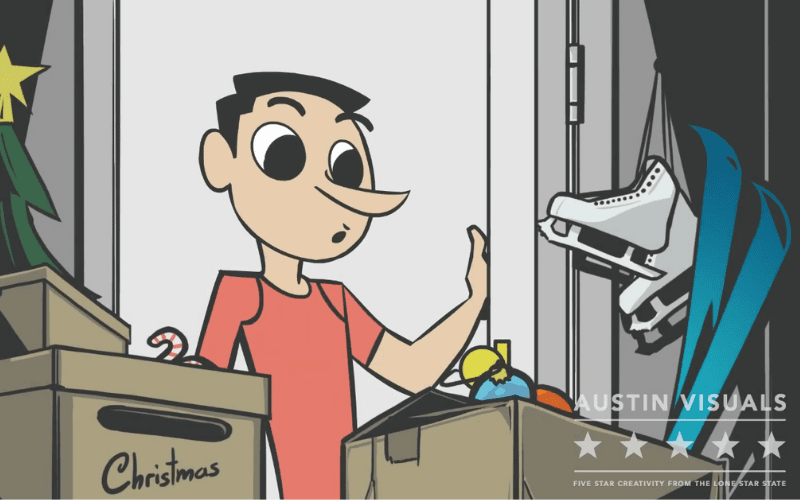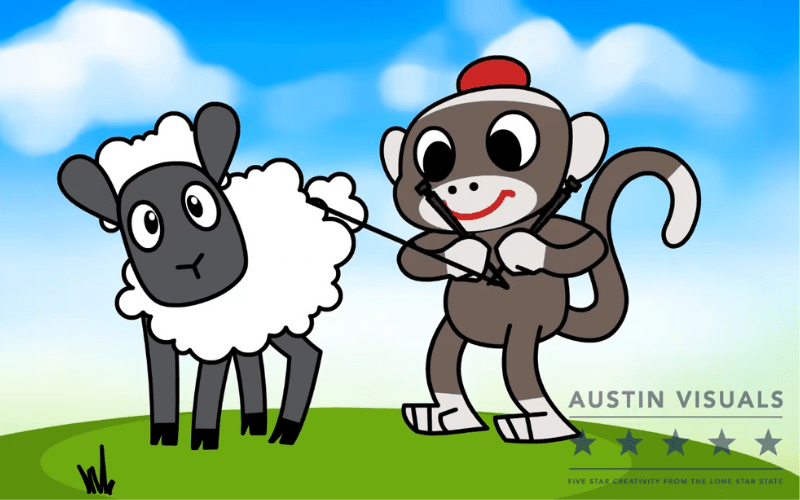
Introduction
Toon Boom Harmony Animation is a powerful software used by professionals to create engaging and dynamic animations. Whether you’re creating an animated short film, TV show, or explainer video, Toon Boom Harmony Animation provides the tools necessary to bring your vision to life. In this blog post, we will explore the features and benefits of Toon Boom Harmony Animation and how it can help you create animations that captivate your audience. From 2D to 3D animation, Toon Boom Harmony Animation has the flexibility to handle any project, big or small.
Get Toon Boom Harmony Animation course here
Toon Boom Harmony Animation Features
Toon Boom Harmony Animation is a powerful software that offers a range of features to create engaging and professional animations. Here are some of its key features:
- Drawing and Painting Tools: The software provides a variety of drawing and painting tools that allow you to create custom artwork for your animations. You can also use vector drawing tools to create clean and sharp lines, or use bitmap drawing tools to create more organic and textured artwork.
- Rigging: The software also has a robust rigging system that allows you to create complex character animations easily. You can create bone-based rigs or use the software’s advanced deformers to achieve more complex movements.
- Compositing: With Toon Boom Harmony Animation, you can easily composite different elements of your animation together. You can add effects, layers, and masks to create dynamic and visually appealing animations.
- Camera and Scene Management: The software also allows you to create multiple scenes and camera angles for your animations. This makes it easy to create complex and dynamic camera movements, as well as switch between different scenes seamlessly.
- Sound Integration: Toon Boom Harmony Animation allows you to add sound to your animations easily. You can import sound files and sync them with your animation timeline to create a polished final product.
Techniques for Creating Engaging Animations with Toon Boom Harmony Animation
Toon Boom Harmony Animation is a powerful tool for creating animations that captivate audiences. However, it takes more than just technical skills to create engaging animations. Here are some techniques to help you make your animations stand out:
- The Role of Storytelling in Animation: The heart of any engaging animation is a compelling story. Consider what message you want to convey and how you can do it in a way that resonates with your audience. A well-crafted story can make all the difference between an animation that falls flat and one that captures the viewer’s imagination.
- The Importance of Character Design and Development: Strong character design is essential for creating memorable and relatable characters. Consider your audience and what they will respond to when designing your characters. Then, develop your characters by giving them unique personalities and motivations. This will help your audience connect with them emotionally.
- How to Use Camera Angles and Movement to Create Engaging Animations: Camera angles and movement can also be used to create tension, suspense, or excitement. Experiment with different angles and camera movements to find the ones that work best for your story. You can also use camera movements to focus the audience’s attention on specific details or actions.
- Tips for Incorporating Sound and Music in Your Animations: Sound and music play an important role in creating engaging animations. They can help set the tone, create tension, and add emotional depth to your story. Use sound effects to enhance the realism of your animations, and choose music that complements the tone and mood of your story.
By utilizing these techniques, you can create animations that truly engage and captivate your audience.
Tips and Tricks for Using Toon Boom Harmony Animation
Toon Boom Harmony Animation is a powerful software that allows animators to create engaging and dynamic animations. Here are some tips and tricks for getting the most out of the software:
- Keyboard Shortcuts: To improve your workflow, it is also important to memorize and use the keyboard shortcuts available in the software. Some useful shortcuts include “S” for drawing selection, “A” for drawing mode, and “R” for rotation.
- Optimize Performance: For smoother performance, you can also try to use the software on a computer with high processing power. Additionally, you can adjust the display quality of your animation to optimize performance by going to the View menu and selecting Display Quality.
- Additional Resources: To learn more and improve your skills in the software there are also several resources available online, including video tutorials, online courses, and forums where you can connect with other animators and ask for advice.
By incorporating these tips and tricks into your workflow, you can improve your efficiency and create even more engaging animations with Toon Boom Harmony Animation.
Get Toon Boom Harmony Animation course here
Case Studies: Examples of Engaging Animations Created with Toon Boom Harmony Animation
Toon Boom Harmony Animation is a powerful tool for creating engaging and visually stunning animations. Here are some examples of successful animations created using this software:
- “Puffin Rock” – This children’s television show, created by Cartoon Saloon and Dog Ears, uses the software to bring the adorable puffins to life. The show’s creators also used the software to create fluid movement and expressive facial expressions, making the characters more relatable to young viewers.
- “Bob’s Burgers” – This popular animated television show is known for its quirky characters and unique animation style. This software is used to create the show’s distinctive look and smooth movements. The software’s vector-based graphics also allow for easy scaling and manipulation of the characters and backgrounds, making it an efficient choice for television animation.
- “The Breadwinner” – This Academy Award-nominated animated film, produced by Cartoon Saloon, uses this software to create breathtaking visuals that tell the story of a young girl living in Afghanistan under Taliban rule. The software’s 2D animation capabilities are also used to create intricate details in the characters’ clothing and the film’s intricate patterns and designs.
These examples show how Toon Boom Harmony Animation can be used to create a wide variety of animations, from children’s television shows to feature films. By utilizing the software’s powerful tools and features, animators can bring their ideas to life and engage audiences in unique and compelling ways.
Conclusion
In conclusion, Toon Boom Harmony Animation is an excellent software for creating engaging animations that can captivate audiences. With its numerous features such as rigging, compositing, and special effects, it’s no wonder that many animation studios use it for their projects.
To create a successful animation, it’s important to focus on storytelling, character design and development, camera angles, and sound design. These elements can also be seamlessly integrated into your animation project with Toon Boom Harmony Animation.
Whether you’re a beginner or an experienced animator, Toon Boom Harmony Animation has something to offer. With its user-friendly interface and a wealth of resources available online, you can easily learn the software and improve your skills.
If you’re looking to create engaging animations that leave a lasting impression, we highly recommend giving Toon Boom Harmony Animation a try. It’s a powerful tool that can help you take your animation projects to the next level.
Creating Engaging Animations with Austin Visuals’ Services
Austin Visuals is a leading animation studio that offers high-quality animation services using Toon Boom Harmony Animation software. Our team of experienced animators and designers use the latest tools and techniques to create engaging animations that capture the attention of audiences. With Toon Boom Harmony Animation, we are able to bring characters to life with smooth movements, intricate facial expressions, and captivating storylines. Our services are used by businesses across a range of industries to create animated marketing videos, product demos, explainer videos, and more. Contact us today to learn more about our services.
Our Services
- 3D Architectural Rendering
- 3D Animation Service for Video Games
- Also, Commercial Video Production
- TV Advertising for Television and Web
- Branded marketing video production
- 3D Animation Techniques
- Medical 3D animation
- Also, Explainer video production
- Virtual Reality VR / AR / 360
- Mobile application development
- Also, Motion graphics
- Live video
- Also, Visual Effects (VFX)
- 2D Characters Cartoon Animation
Want to know how we can help? Have questions? Have a project to discuss? Message us using the contact form below, email us at [email protected]. Also, call us at (512) 591-8024 to meet with a member of our team today.
Have A Project You Want To Discuss? Drop us a line!