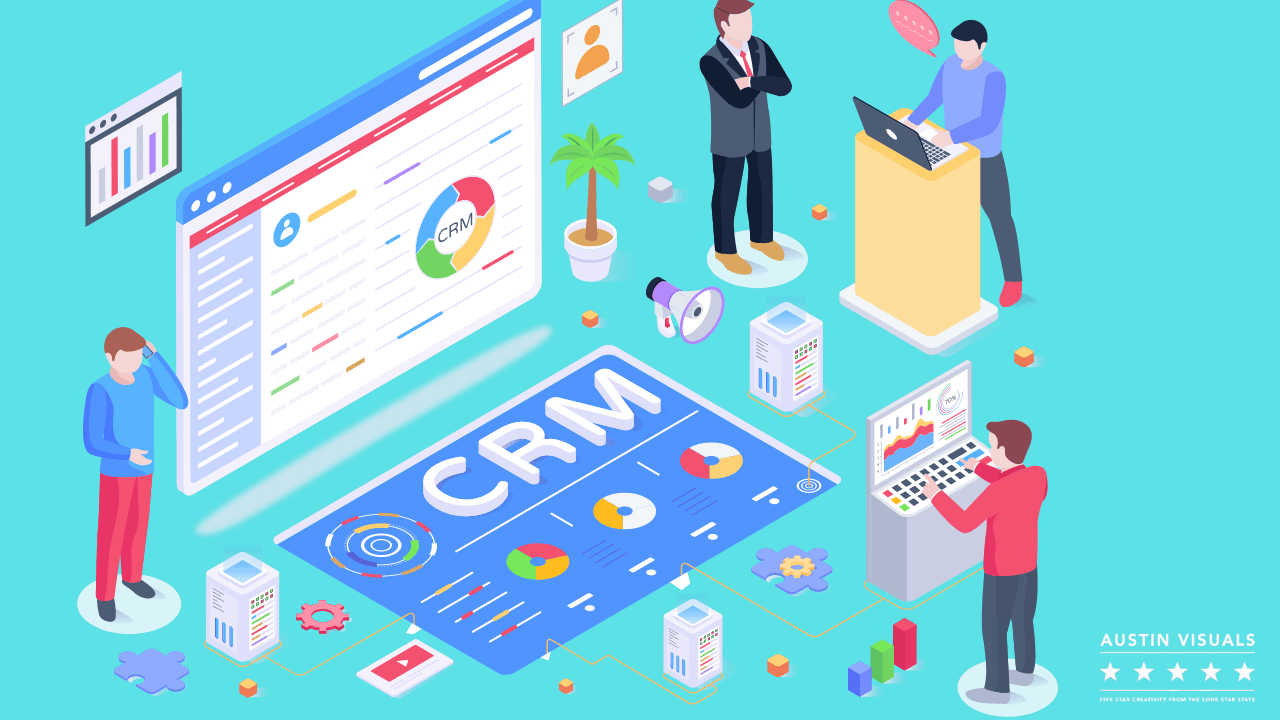How to Create a Software Explainer Video?
To describe your software, you can use many explainer video editing programs. Animoto and Animatron are just a few of the programs that can be used to create a video explaining your software. Although all these programs can create a great explainer video, it is easier to produce a professional-quality video with more advanced production software. Listed below are some tips for creating a successful software explainer video.
Animoto _ Software Explainer Video
Animoto software is an online video building tool for businesses and non-profit organizations. The software provides templates, fonts, and music libraries that can be added to your video. You can import videos and photos from other websites with the program. Animoto’s interface is simple to use, so you can change the look of your video without needing to know any video editing. You can use animated graphics or text to engage and educate your viewers and create videos that show your expertise.
Animoto also includes a Getty Images stock library of more than one million images and video clips, so you can include them in your video. The software is compatible with both Mac and PC platforms and any browser. Download a 14-day trial to make your video stand out. It also offers a library of professionally-made stock video and music. There are no limitations to the number of videos you can create – Animoto is compatible with virtually any device and browser.
Animatron _ Software Explainer Video
Animatron is a powerful online animation maker that can create animated whiteboard animations and explainer videos. You can create interactive videos using its cloud-based technology without having to download anything. Voiceovers can be recorded for your videos. Animatron is ideal for educators, artists, small businesses, or just plain curious people. There are also thousands of free assets and animated themes to choose from.
You can create elaborate explainer videos with the help of several editing tools. Although you cannot change the body size of characters, backgrounds and transitions can be added. The only drawback is that the characters have no way to change their size, and it can be difficult to balance the different scenes and transitions. There is a learning curve, but if you want to create a compelling and eye-catching explainer video, Animatron is an excellent choice.
Animatron allows you to use your own characters or a pre-made animated character. There are many templates available, ranging from educational to informative. The software comes with voiceover capabilities and a library of sound effects. It is great for both beginners and seasoned marketers. The explainer videos can be downloaded as either a WMV file or a movable one. For a fee, you can export your finished video to any format you desire. You can then share the video on your website or social networks.
Adobe Spark _ Software Explainer Video
Adobe Spark is an excellent tool for creating animated explainer videos. It combines motion graphics with audio recording, text, and photos to create a short video that will convey your message. The free version of Adobe Spark is not enough to produce a professional quality explainer video, but it does have some advantages. You can also import your own design and use Adobe Spark’s drawing feature to create a unique video. The downsides of Adobe Spark are limited, however.
The free version of Adobe Spark has some limitations. There aren’t any options for animations or text transitions, and you can’t upload images to your project. The software does not include a template for explaining how to use the software, but it does come with an assortment of story templates that you can use to create a simple explainer video. It also allows you to change the size of your video, which is convenient if you are creating a promotional video for a business or personal website.
iMovie
It is important to understand what you are getting into when you use iMovie to create explainer videos. Additionally, it can be intimidating to create the perfect animated video, but it’s easy to get started with the free trial. It includes five projects with watermarks and some other features. There are also paid plans that come with more options and higher download limits. Let’s take a look at some of the best options.
iMovie’s interface is simple but not intuitive. The free version can be used for basic editing. However, it is not intuitive enough to make a great explainer video. Fortunately, there are a lot of free templates online, including templates designed specifically for explainer videos. Many of these templates have already been created with iStock-based footage. Some stock footage will require you to pay, but editing is free.
Software Explainer Video Services | AustinVisuals
Austin Visuals has been creating explainer videos for businesses and brands for 14 years. We have worked with companies from all industries, including international corporations. Our extensive experience in creating high-quality, eye-catching marketing videos for business ads is a testament to their expertise. We have extensive knowledge in legal animation and can create explainer videos that are relevant to your business. Austin Visuals offers a free consultation to help you create an engaging explainer video about your company.
Our Services
- 3D Animation Techniques
- 2D Animation
- Medical 3D animation
- Also, TV Advertising for Television and Web
- Explanatory video
- Virtual Reality VR / AR / 360
- Mobile application development
- Also, Motion graphics
- Live video
- Visual Effects (VFX)
- Cartoon Characters Cartoon
Want to know how we can help? Have questions? Have a project to discuss? Message us using the contact form below, email us [email protected] or call us (512) 591-8024 to meet with a member of our team today.