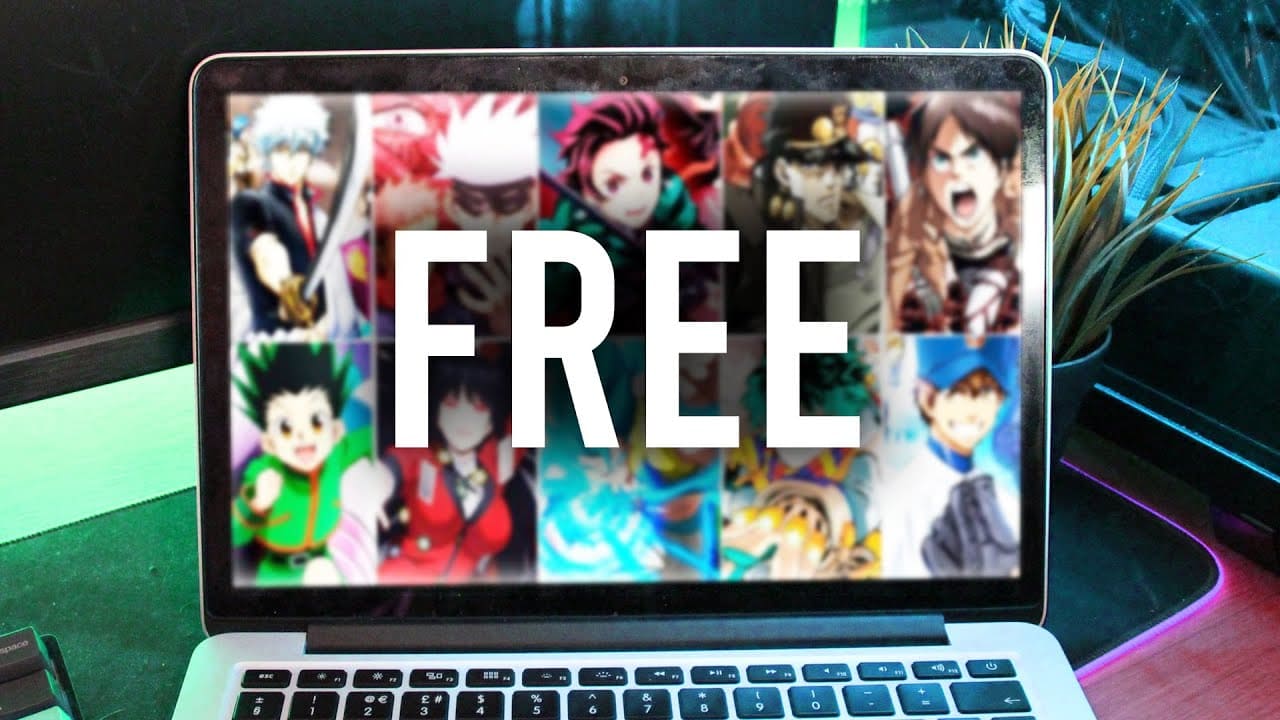
Stop Motion Animation Software
Life Lapse
Life Lapse is a stop motion animation software that lets you create stop-motion videos without spending a lot of money on expensive video editing software. The stop-motion process consists of taking several pictures or videos and piecing them together to create a full-length video. These videos can be used to promote a product or business, or for fun.
One of the features of this software is its ability to animate products, which makes it ideal for social media platforms. It also works well with other small businesses and lets you schedule and share stop-motion videos via Instagram. It also includes a social media scheduling feature called Plann, which lets you create a stop-motion video at a specified time and post it on a schedule.
This software also allows you to edit the video with graphics, music, and effects. It also offers the ability to send your stop-motion video to film festivals. You can also use it for classroom projects in school, such as project-based learning. The software comes with educational activity guides that give you tips and tricks for creating a stop-motion project.
The best Stop Motion Animation software allows you to edit separate frames in the video and adjust the playback speed. It also supports time-lapse clips. Videos created with this software are saved in HD quality. Other features include the ability to adjust white balance, adjust brightness and contrast, and add new frames.
iStopMotion
If you want to create amazing stop motion animations, you can use iStopMotion stop motion software. This application lets you import video clips and still images from your computer and then animate them in the program. You can also add music, graphics, and effects to your animation. The finished product can be shared on social media or submitted to film festivals.
It is an easy program to use. It includes many useful features and comes with a free version. For example, the software allows you to import videos from your local media library. Another advantage is that it allows you to make a video without having to purchase additional software. You can also create a green screen animation using this program.
The software comes with many features, including rotoscope and HD support. It also supports a variety of formats, including QuickTime. It works with both Windows and Mac computers. And, it also allows you to record audio while the animation plays back. You can use up to four cameras in the program. The software supports five languages.
Other features include automatic chroma-key color detection and customization of range, feather, and color. The software has a time lapse function and can even be used as a mobile app. It has many advantages over other stop motion animation software, including the ability to use your phone’s camera to capture pictures in real time. Furthermore, it supports the creation of flip books. However, it is not an ideal solution for professional animation.
iStopMotion stop motion software has many features that make it an ideal choice for beginners. It is easy to use and runs directly on the browser, making it easy to switch between different devices. It also has editing tools to help you add music, sound effects, and titles.
iMotion
iMotion stop motion animation software is an iPad application that allows you to produce stop-motion movies. You can add music and sounds and export your finished movies as GIFs or video files. Stop-motion animation is a cinematographic technique that creates the illusion of movement by photographing objects in successive positions.
Its user-friendly interface makes it easy to get started with. The program allows you to import photos from your camera roll and film a stop motion video. You can use the app to paint over the video clips or rearrange them. You can also use this program to export your movies to iMessage stickers. The app is free.
iMotion also has an optional WiFi remote feature. This feature enables you to control the video recording from a remote location. Moreover, iMotion allows you to preview your finished movie at different frame rates. This feature is very handy if you are creating a stop motion animation video.
The frame rate of your project can be adjusted through the Project setting option. It is best to operate at around eight to twelve frames per second when making a stop motion animation. Moreover, you can also change the screen resolution and set the number of images for each image. Lighting can also be adjusted.
When you’re finished, you can easily adjust the focus and speed of your stop motion animation. You can also add music, effects, and graphics to your stop motion animation. This way, you can share your animation to social media platforms or send it to film festivals.
Zu3D
If you’re looking for an easy way to create stop motion animations, Zu3D is a great option. This software works with a wide range of cameras and exports finished movies in QuickTime format. It also has a user-friendly interface and supports various types of projects.
Zu3D has all the features of HUE Animation, plus full green screen capability, allowing you to substitute the background image with other images. It includes all the features most amateur stop motion artists want to make their work look professional. It also allows you to learn how to code, making it easy for even the most inexperienced stop motion artist to produce professional results.
The software also allows users to edit their animations. It saves your work automatically. You can also record sound effects, add music, and insert speech bubbles. It has a free trial period, so you can try it out before purchasing it. It’s available worldwide on the App Store in the Education category.
Once you have downloaded the software, you can begin editing your stop motion animation. The software offers a live preview of the camera so that you can make any necessary changes. You can also change the number of frames for each image. In addition, you can change the screen resolution and enable Auto Capture.
The Stop Motion Kit contains the software, green screen, and modelling clay. It also comes with a 300-page manual. The software is also great for kids and will allow them to create animated movies. However, it is important to have a separate camera and good lighting for your movie.





