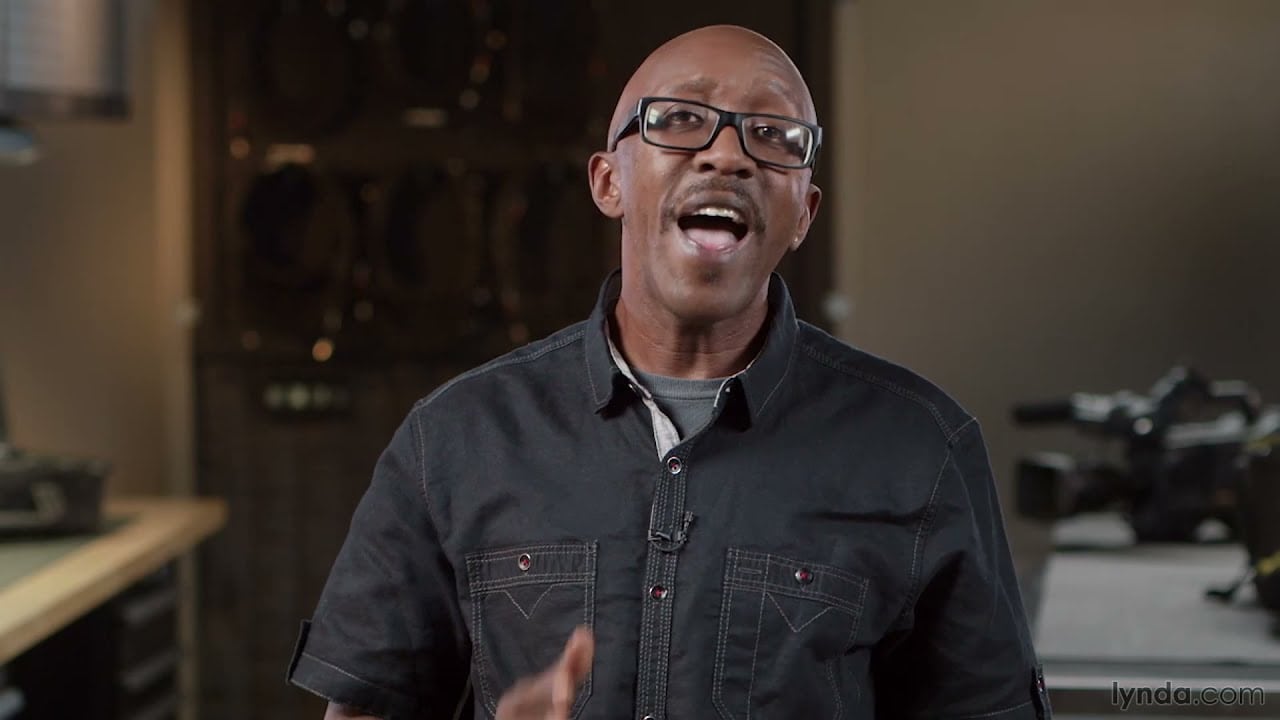
Tips for Successful Training Video Production
You can hire a freelancer or team of experts for training video production. The scope of a training video project depends on the type of content and the delivery deadline. When hiring a team, ensure that they have experience in instructional design, videography, and video editing. Here are some tips to make your video production a success:
Change Scenes Frequently In Training Video Production
Lighting is important, so consider a 3-point lighting system that separates the subject from the background. Use a back light to highlight hair and use a key light to focus on the presenter. While you can use natural lighting in some cases, it will be more effective to use artificial light. The lighting in a training video is also critical, so use a tripod to stabilize the footage. Keep the background simple, too.
Animated videos are a great way to make training videos more engaging. Animated videos often incorporate text and images into a seamless storyboard. A visual storyboard can be developed from the scripts. For more detailed instructions and information on how to use a product or process, an animated video can be a great alternative to shooting videos. However, when using animation in a training video, you need to make sure to create a storyboard first.
Custom Animations Are An Option For Training Video Production
If your training content is complex and you don’t want to spend a fortune creating it, consider using custom animations. These videos allow you to explain complicated processes and concepts in a simple, yet impactful manner. The cost of custom animations is lower than template-based animations, but they still require a production team to execute. These types of videos are ideal for projects with similar concepts, but do not require a large amount of unique assets. The difference between custom animation and template-based animation is in the complexity and level of detail.
While custom animations are more expensive than template-based videos, they can be an excellent way to present information. They help explain complex processes, charts, and other visual information without requiring the use of actual video footage. Training videos that incorporate animations often combine text with animated images. If you are considering using animations, make sure you create a storyboard or script that outlines the flow of your training material.
Using B-Roll Footage In Training Video Production
Using b-roll footage in training videos has several benefits. It can add clarity and excitement for your audience and is an excellent way to showcase the different aspects of your course. B-roll footage can be any length, but most clips are between two and 10 seconds. Depending on the purpose of the video, you may want to use two to five seconds of B-roll footage, or even a longer clip if you’d like to introduce a cutaway shot.
If you’re aiming to use B-roll footage in your training video production, make sure to shoot several clips of it. While you don’t want your footage to look generic, it’s a great idea to capture different angles to give the video a more dynamic feel. In addition, you’ll have enough B-roll footage to use in other projects. This way, you can use them to supplement the rest of your training video production and add more depth to your course.
Using Professional Video Editing Software
If you’re new to video editing, you may want to consider the features provided by the free Camtasia editor. This program includes many useful features, such as built-in templates and the ability to add video effects. Moreover, it includes features like transitions, sound effects, and even Instagram-style filters. Moreover, it offers numerous options for adding subtitles and titles. Despite the free nature of this program, it is suitable for amateurs and professionals alike.
Final Cut Pro is an example of professional video editing software. This one-time purchase comes with all the tools needed for producing excellent videos. This program is highly optimized for Mac hardware, and it can edit 4K and complex projects. The interface of the program is user-friendly, and it’s easy to learn. You can also download a free trial version to check how it works. If you’re not confident enough with the basics, you can opt for Final Cut Pro.





