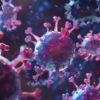The Benefits of Courtroom Visuals

Courtroom Visuals is a full-service litigation support company. Their services include graphic design, evidence photography, video depositions, animation, and multi-media. They also provide trial support and equipment rentals. Read on to learn more about the benefits of courtroom visuals. Read on to discover how you can use animation, touch screen monitors, and anatomical diagrams to make your trial a memorable experience. For more information, visit courtroomvisuals.com.
Designing Courtroom Visuals
When designing courtroom visuals, it’s important to keep consistency in mind. Deviations from a uniform design can distract the jury and impair their comprehension. Most design experts suggest keeping the color scheme simple with three colors or less. Each trial exhibit should have a consistent color scheme as well. In addition, visuals should be easy to understand for jurors. These tips will help you create effective trial graphics. The key to success is to use the right visuals for the right purpose.
The best visuals for trial should tell a compelling story. Visuals can tell the story of the case in an interactive and compelling manner. TrialLine is a tool that organizes and maximizes case data and visuals, so you can prepare stunning courtroom visuals quickly and efficiently. TrialLine helps law firms organize case data, collaborate, and share evidence, and it also lets you create stunning timelines for your courtroom.
Using Animation
Many attorneys have long avoided using animation in courtroom visuals, believing that jurors will view it as overkill or an unnecessary distraction. However, research shows that jurors view parties who use animation favorably. The reasoning is simple: jurors believe that the animation has to be accurate and that the attorney presenting it must believe in their case. The more complex the audiovisual is, the more likely it is that the jury will view it favorably.
When creating courtroom graphics, make sure to carefully plan each step. Many attorneys fail to plan the use of courtroom visuals, and do not spend enough time developing their strategies. Whether the visuals are used to present evidence or present a case, they should be thoroughly checked for accuracy and effectiveness. If possible, have a third party who is unfamiliar with the case review the visuals. Eugene Liscio, owner of AI2 3D Animations, advises attorneys to use visual strategies for the courtroom.
Using Touch Screen Monitors
Several courtrooms are incorporating touch screen monitors into their visuals to facilitate jury deliberations. Touchscreen monitors offer the ability to annotate displayed images. The interface of the touch screen monitor allows litigators and witnesses to choose and remove various annotations on the image. For best results, this technology is used in conjunction with a high-quality camera. This technology can help make trial presentations more informative and engaging for jurors.
Most courtrooms contain at least one 24-inch flat panel LCD monitor that faces the Jury. The Court may also add a projector if necessary. The courtroom also features an ADA-compliant listening device for jurors and a podium for laptop computers. The courtroom also includes a document viewer that features auto and manual focus and rotates camera head for viewing negative films and other objects. In addition to presenting documents, these monitors are also available with annotation capabilities and can be easily moved from one area to another.
Using Anatomical Diagrams
Anatomical diagrams are a valuable tool for attorneys when presenting medical scenarios to juries. Because juries rarely have a medical background, they need visuals to understand the extent of the injuries. In cases involving spinal cord injuries, the best tool is an anatomical model of the spine. An excellent model will explain what a jury should expect from a spinal cord injury. A company such as Dynamic Disc Designs produces 3D movable models of the spine that the jury can view.
Using anatomical diagrams in court can be tricky. It’s important to make sure that you use proper guidelines when using images of human bodies. For example, images from a conference presentation should never be used without the permission of the authors. Furthermore, researchers should use sensitive images and do not use derogatory or personal language. Additionally, it is important to declare any conflicts of interest when promoting anatomy resources.
Using Interactive Exhibits
Using visuals in courtrooms can enhance communication and the jury’s understanding of the proceedings. Courtroom graphics, sometimes called law graphics, have evolved over the years. Graphic/motion designers, attorneys, and consultants have all pioneered the integration of technology into courtrooms. While it’s not new, incorporation of technology into courtroom procedures can lower barriers to participation and increase efficiency. Twenty years ago, the Federal Judicial Center outlined tiers of pretrial and trial courtroom technologies, including video displays, virtual reality displays, and demonstrative evidence. However, none of these technologies are at the scale of today’s technology.
One important feature of an interactive demonstrative exhibit is its search function. Users can search for any location on the map and then narrow down the results based on the type of search they made. They can then return to the map view of the exhibit after the search. The final interactive exhibit was comprised of 740 locations, 14,000 files, and 7,500 folders. While this may seem like a significant number of visuals, it is still a valuable tool in courtroom visuals.
Preparing For Objections
As a new prosecutor, preparing for objections in courtroom visuals can be a daunting task. As a new prosecutor, you’re probably juggling many tasks at once, including finding evidence, preparing for a jury, and worrying about whether or not you’ll have the evidence you need to win the case. You’re likely also working a graveyard shift and have to deal with the mental strain of trying to make sense of it all.
Courtroom visuals often depict sensationalized objections, but in reality, those objections have strategic importance. To be effective in courtroom visuals, you need to understand the proper procedure and how to respond to objections effectively. Here’s an example of how to respond to an objection: