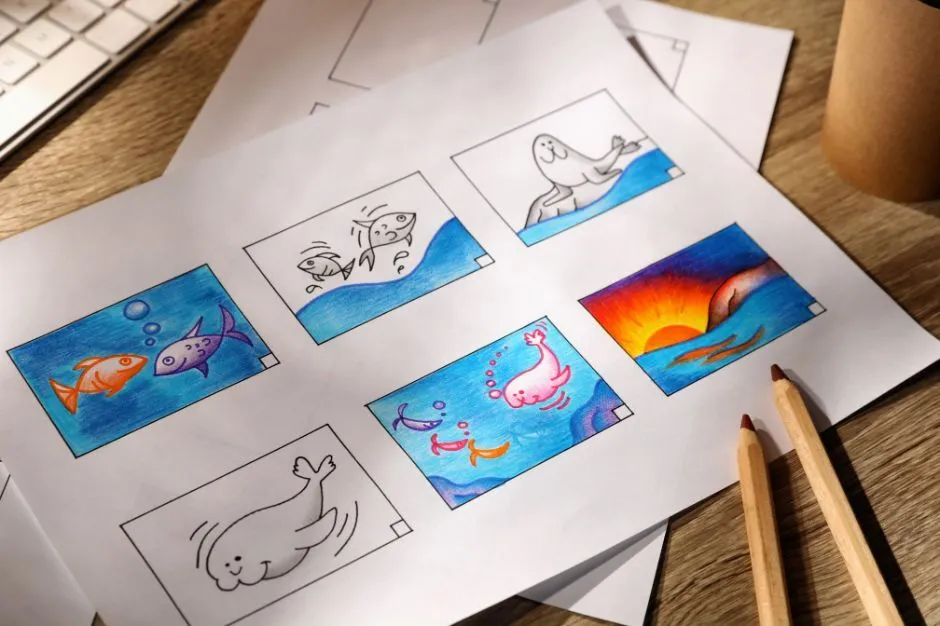
Have you ever dreamt of bringing your wacky ideas and hilarious stories to life with the magic of animation? Well, hold onto your drawing pencils (or styluses, if you’re fancy) because this blog post is your one-stop guide on “How to Make Animated Cartoon Video for YouTube?”
Whether you’re a seasoned artist or a complete animation newbie, this guide will equip you with the knowledge and resources to turn those cartoon sketches into a full-fledged YouTube channel. So, grab your favorite beverage, settle in, and let’s get animating!
Step 1: Brainstorming Bonanza!
Before we delve into the technical nitty-gritty, let’s get those creative juices flowing. Here’s where you brainstorm your cartoon’s concept:
- What’s your story? Is it a laugh-out-loud comedy, a heartwarming adventure, or maybe something educational?
- Who are your stars? Develop your characters! Give them quirks, backstories, and even catchphrases (think: “It’s gonna be legen – wait for it – dary!”).
- What’s the world they inhabit? Design your settings. Is it a bustling cityscape, a fantastical kingdom, or maybe your grandma’s attic come to life?
Storyboards: Your Animation Blueprint
Once you have a solid concept, create storyboards – like comic strips that map out the flow of your cartoon animation. These will be your guiding light throughout the animation process.
Here are some storyboard tips:
- Keep it simple. Sketch out the keyframes of your animation, focusing on composition and character movement.
- Don’t get bogged down in details. You can refine everything later.
- Think like a director. Use camera angles, close-ups, and transitions to create a dynamic flow.
Step 2: Choosing Your Animation Style
The animation world is a vast and wondrous place! Here are some popular styles to consider:
- 2D Traditional Animation: Hand-drawn magic! This offers tons of creative freedom but can be time-consuming.
- 2D Cut-Out Animation: Create characters and backgrounds separately, then animate them like movable puppets.
- Stop-Motion Animation: Breathe life into objects by taking pictures of them in slightly different positions (think Wallace and Gromit).
- 3D Animation: The sky’s the limit! Build 3D models and create stunning, computer-generated animations.
Step 3: Gearing Up for Animation Action
Now that you know where you’re headed, let’s talk tools! There are a variety of cartoon animation software options available, depending on your budget and skill level.
- Free and Friendly Options: If you’re a beginner, consider free animation software like OpenToonz or Krita. These offer basic tools to get you started.
- Intermediate Powerhouses: Feeling a bit more adventurous? Check out paid software like Toon Boom Harmony or Adobe Animate. They offer more advanced features for smoother animation and special effects.
- 3D Animation Titans: Ready to conquer the 3D realm? Explore software like Blender (free and powerful) or Maya (industry standard, but with a steeper learning curve).
If you want to learn more about “What Do 3D Animators Do?” Just visit our blog page today!
Step 4: Let’s Animate!
Here comes the fun part: bringing your characters and stories to life!
- Traditional and Cut-Out Animation: These styles involve drawing or creating your characters and backgrounds. Software like Krita or Toon Boom lets you create frames and manipulate them to create the illusion of movement.
- Stop-Motion Animation: This involves physically moving objects slightly between frames you capture with a camera. Tools like Dragonframe can help manage the shooting process.
- 3D Animation: 3D software lets you build models, animate their movements, and control lighting and rendering for a realistic or stylized look.
Step 5: Beyond Animation: Adding Polish
Your cartoon animation is looking fantastic, but there’s more to the magic! Here’s how to add that extra shine:
- Voice Acting: Breathe life into your characters with your own voice or recruit talented friends (or check out online freelance platforms for voice actors).
- Sound Effects and Music: SFX can add humor, drama, and even a sense of realism. Find free or paid sound libraries online. Music sets the mood and enhances the overall experience. Opt for royalty-free music or create your own!
- Editing Magic: Tools like Adobe Premiere Pro or DaVinci Resolve allow you to edit your animation clips, add sound effects and music, and create smooth transitions.
Step 6: Uploading to YouTube and Beyond!
Congratulations! You’ve created your first cartoon animation masterpiece! Now it’s time to unleash it on the YouTubeverse.
- Channel Creation: Head over to YouTube and create a channel specifically for your animations. Design a catchy channel name, upload a cool profile picture and banner, and craft a channel description that piques viewers’ interest.
- Optimize Your Video: Upload your animated video with a clear and engaging title that reflects your content. Write a detailed video description packed with keywords to help viewers discover your work. Don’t forget eye-catching thumbnails that act as mini-billboards for your video!
- Engagement is Key: Respond to comments, answer questions, and participate in discussions. Run contests or polls to interact with your audience. Promote your videos across social media platforms like Twitter and Instagram. Consider collaborating with other YouTubers to expand your reach.
Patience is a Virtue
Animation takes time and dedication. Don’t get discouraged if your first video doesn’t go viral overnight. Keep practicing, refining your skills, and learning from other animators. The animation community on YouTube is full of talented creators who share tutorials, tips, and inspiration.
Monetization Magic
Once your channel gains traction, you can explore monetization options. Enable ads on your videos, join the YouTube Partner Program, or sell merchandise related to your characters.
The Takeaway: Animate, Create, and Have Fun!
The world of YouTube animation is a playground for creativity. Embrace your unique style, tell stories that resonate with your audience, and most importantly, have a blast in the process! With dedication, practice, and a dash of this guide, you’ll be well on your way to becoming a YouTube cartoon superstar. So, grab your tools, unleash your imagination, and get animating! Remember, the only limit is your creativity.
Your hilarious script is begging to be brought to life! Let Austin Visuals transform your ideas into showstopping cartoon magic for YouTube. From quirky characters to epic adventures, we’ll craft an animation that explodes with personality and keeps your audience glued to the screen. Don’t wait – bring your cartoon vision to reality with Austin Visuals. We’ll make your YouTube channel the envy of the animation world! Contact us now!



