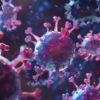“Virtual Reality” is a new and promising technology, which has a lot of potential for companies that wish to invest into a new technology that can improve performance, productivity and performance easily, as well as help break new grounds. It can help build an immersive environment with the help of hardware and software, and let users create a 3D environment. With an entry into the VR market, and by creating a VR software solution, businesses can stand to gain a lot.
Developing a VR Program for Oculus Quest
Here are the steps to developing a VR program for oculus quest.
- Turn your Quest on.
- Next, download the Oculus app and run it on your smartphone.
- Choose Settings in the Oculus app’s lower right corner.
- Now pair the Oculus Quest with your application.
- Once the pairing is successful, you can find a menu being displayed below the name of Oculus Quest.
- Choose the option “Other Settings”.
- Choose Developer Mode in the setting window that comes up.
- Click on the slider and turn the developer mode on.
- Once that is done, your Developer Mode is activated.
- Use Oculus Quest to create the First VR Scene.
Once you have set up all the important tools, mode that is needed as well as the vital assets, you have to return to Unity to create the first VR scene. Pair Oculus Quest to PC. Click on Files >> Build Settings in the interface of Unity.
When you find the new window coming up, Add scene. Next, choose the Oculus that is connected in the Run Device. Build. Run. You have to save your apk file on the PC and allow some time for the Build to come to an end.
Now the app will automatically run on the Oculus Quest. You can go to Menu > Library >> Unknown Sources Folder, and find it saved therein.
Conclusion
These are the steps that you have to follow in order to build a VR program for Oculus Quest. Keep in mind that you also have to download as well as install Unity3D and the Android Build support modules that are needed as well. When you follow all the right steps in a proper way, it will be quite easy for you to ensure a VR program development for Oculus Quest without wasting time and efforts unnecessarily in the process.
If you’re in need of VR services, contact us now at AustinVisuals.com.